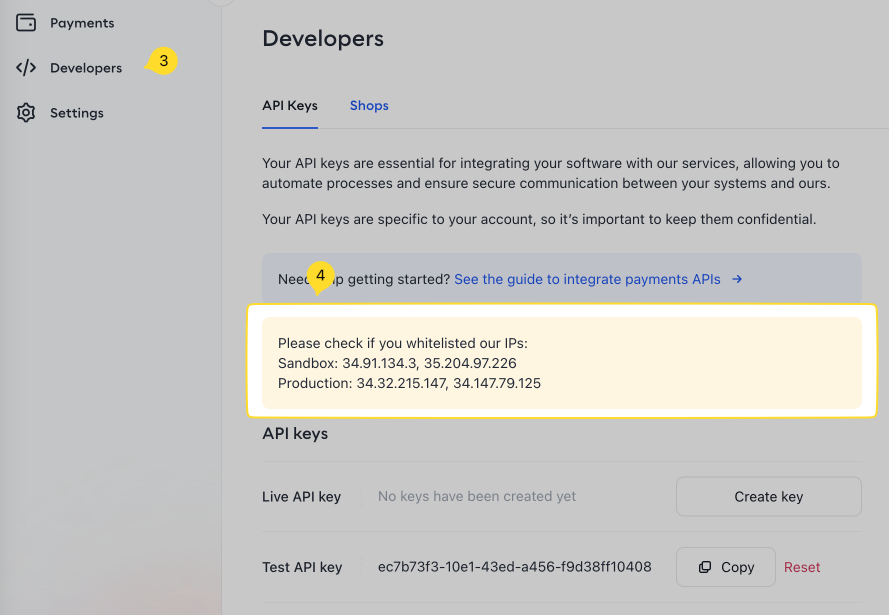Adding IP Addresses to the Whitelist
Adding Your IP Addresses to Our Whitelist
For enhanced security, you need to specify the IP addresses that will interact with our API. You must specify IP addresses for each of your stores. If the same IP addresses are used for multiple stores, you must list these IP addresses separately for each store.
Steps to Whitelist IP Addresses:
- Log in to your merchant admin panel:
- Production: Loading link...
- Testing environment: Loading link...
- Production:
- Ensure your account role is Developer to access the Developers section.
- Navigate to the Developers section in the left-hand menu.
- Click on the Shops subsection.
- You will see a list of Shops. For each store, specify the list of IP addresses that will be sending requests.
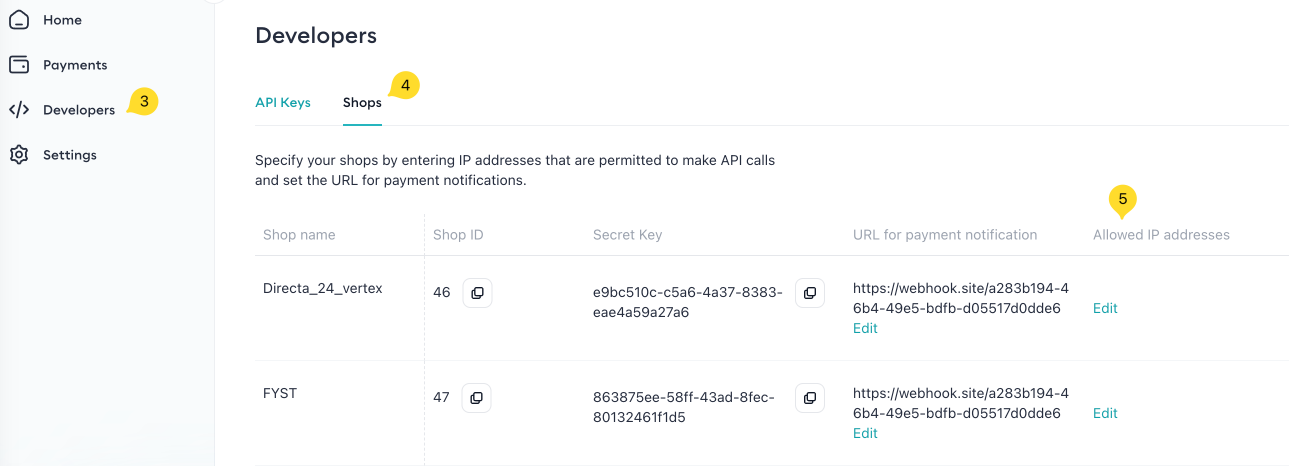
Retrieving Our Production and Test ip Addresses:
To add our production and test environment addresses to your whitelist, adhere to the following instruction:
- Log in to your merchant admin panel:
- Production: Loading link...
- Testing environment: Loading link...
- Production:
- Ensure your account role is Developer to access the Developers section.
- Navigate to the Developers section in the left-hand menu.
- Copy the addresses you need for whitelisting purposes.