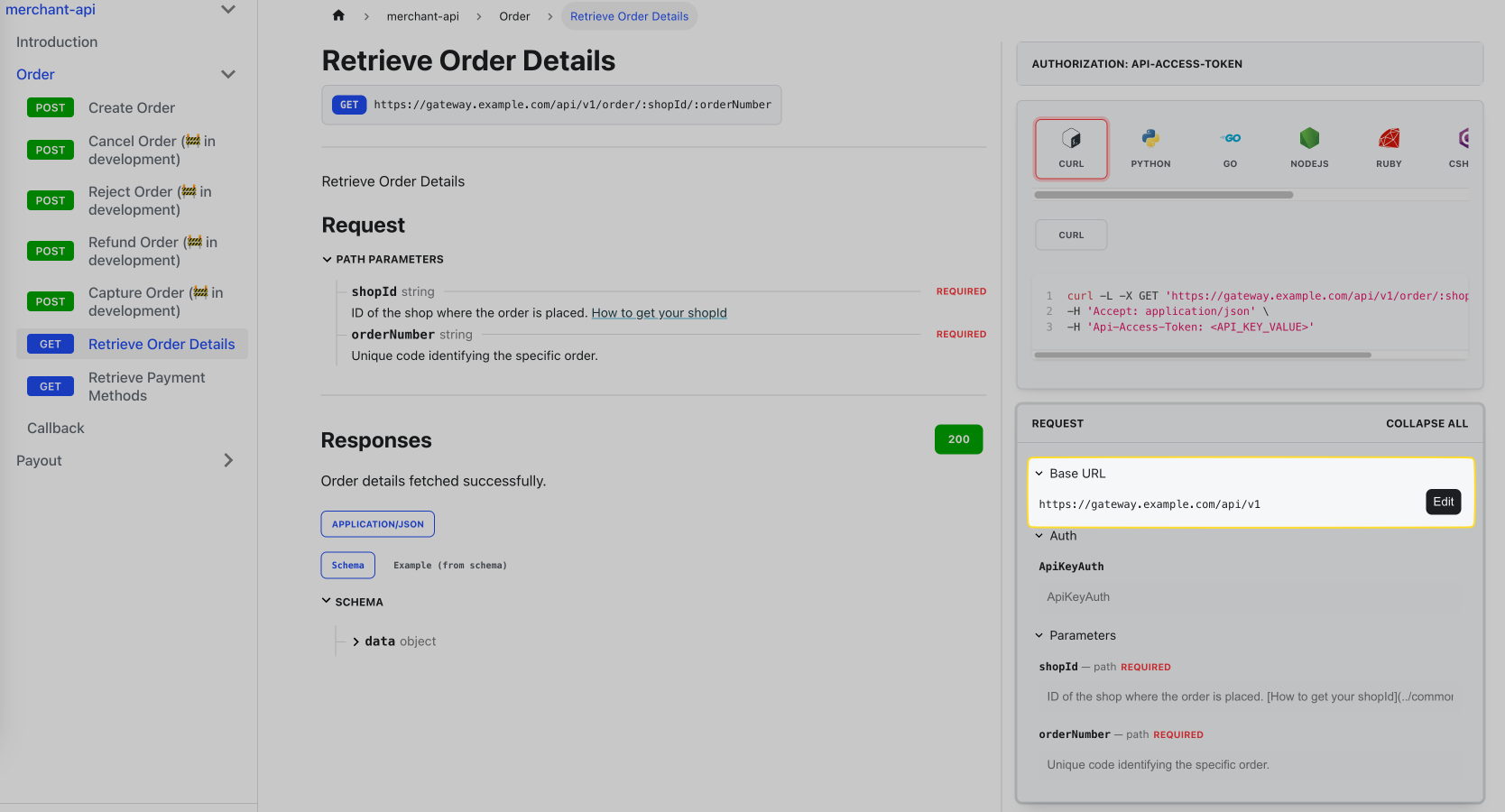Testing Environment
For your API testing, credentials for accessing the test environment can be obtained from your account manager. The dedicated instances for the test environment are as follows:
- Admin Panel: Loading link...
- API Base URL: Loading link...
To access the test environment using the Admin Panel, follow the instructions provided in our Getting Started Guide, but use the Admin Panel address: Loading link....
Here's a step-by-step instruction to switch between using the test and production base URLs within the documentation for generating usage examples:
- Locate the Base URL: Find the base URL displayed on the right side of the documentation page.
- Hover over the URL: Move your mouse cursor over the base URL.
- Click the 'Edit' button: As you hover, an 'edit' button will appear. Click this button.
- Select the desired URL: A dropdown list will appear. From this list, choose either the production or test URL, depending on your needs.
- Confirm the selection: Click to confirm your selection. The documentation will now generate usage examples based on the chosen URL.