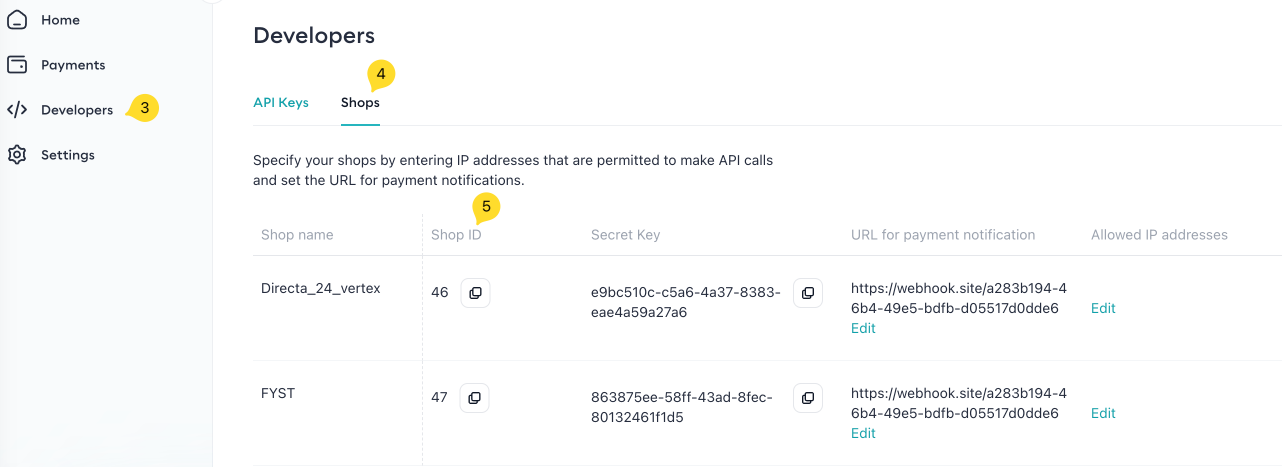Obtaining Your Shop ID
For API operations, you must acquire your store's Shop ID. Each of your stores within your merchant account is assigned a unique Shop ID. This ID is crucial for identifying which of your stores is interacting with the API.
Note: The Shop ID uniquely identifies your individual stores for API transactions. Ensure that you use the correct Shop ID for the store you intend to manage or query.
- Log in to your merchant admin panel:
- Production: Loading link...
- Testing environment: Loading link...
- Production:
- Ensure that your account role is Developer. Only users with these role have access to the Developers section.
- Navigate to the Developers section in the menu on the left.
- Click on the Shops subsection.
- You will see a list of Shop ID for each of your stores. Copy the Shop ID for the store you wish to work with through the API.