Obtaining an API Key
Before making any API requests, you'll need to obtain an API key from the merchant admin panel. The API key is used to authenticate your application and ensure it has the necessary permissions to access specific resources.
For setting up and testing in a simulated environment without affecting live data, follow the detailed instructions at Testing Environment Setup.
info
Do not share your API key publicly. Treat it as you would a password.
To obtaine an API key:
- Log in to your merchant admin panel:
- Production: Loading link...
- Testing environment: Loading link...
- Production:
- Ensure that your account role is Developer. Only users with these role have access to the Developers section.
- Navigate to the Developers section in the menu on the left.
- Click on the Create key button for the key you wish to obtain.
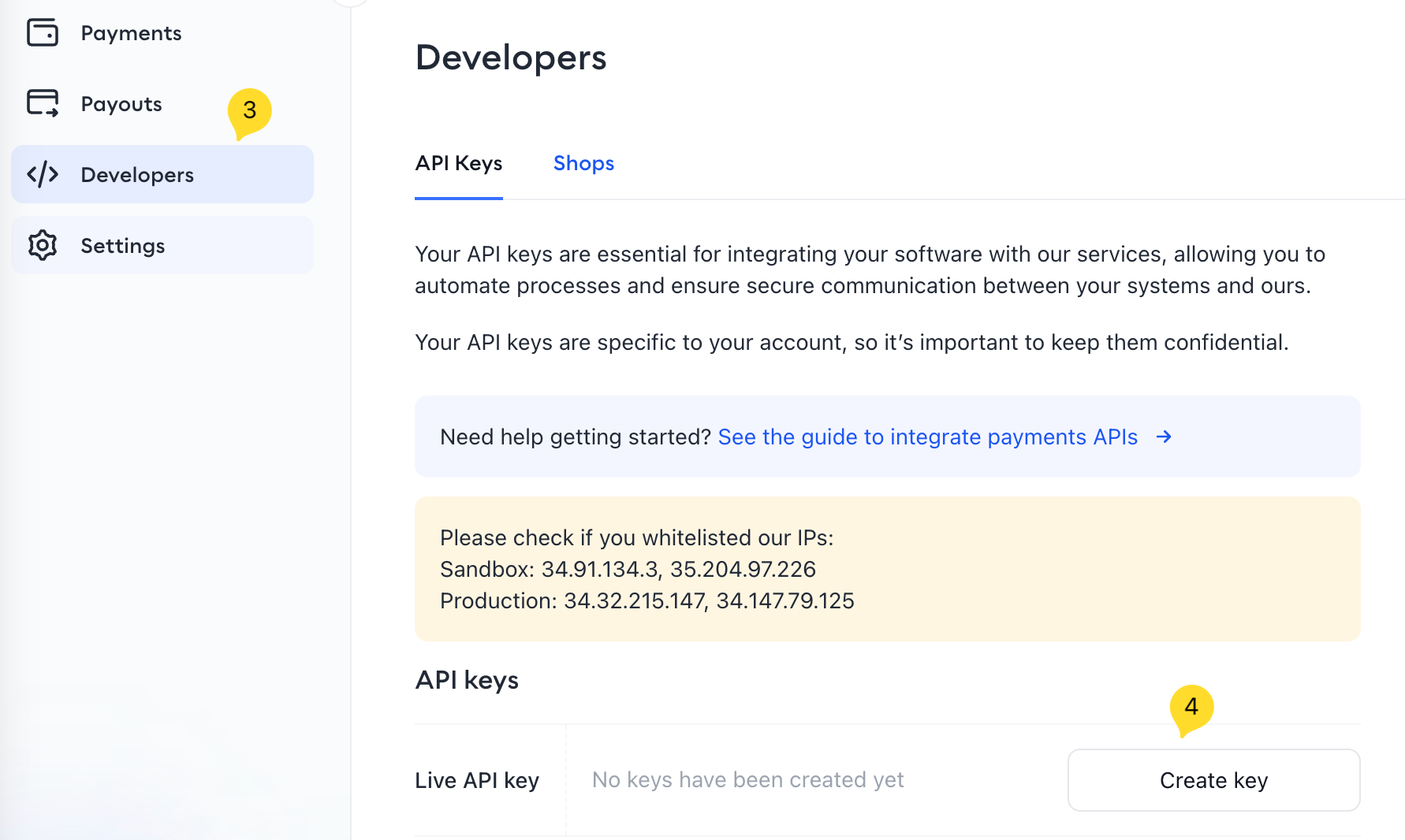
Figure. Create key - In the window that appears, enter the TOTP generated by Google Authenticator into the text field and click the Verify button.
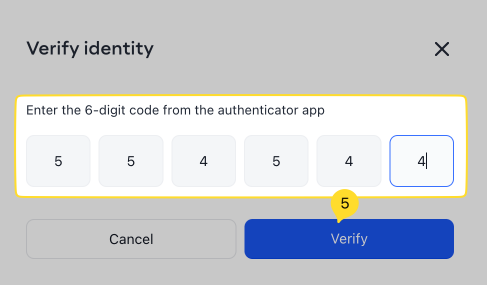
Figure. Totp verification - Click the Copy button next to the key you want to copy.
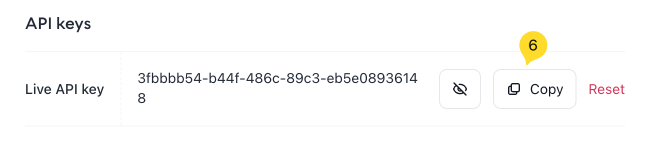
Figure. Copy button