Single-Stage Payment
Overview
In a single-stage payment process, the customer pays the full amount of the order immediately upon confirming the cart. The funds are directly withdrawn from the customer's bank account or other payment methods.
How it works
- Customer Selection: The customer selects products or services from your platform.
- Proceed to Checkout: The customer moves to the checkout page to finalize their order.
- Enter Payment Details: The customer inputs their relevant payment information.
- Immediate Payment Processing: As soon as the customer confirms the order, the payment is processed, and the funds are instantly withdrawn from their account.
- Confirmation: Following the successful transaction, the customer receives a confirmation email from our system, ensuring they are informed of the successful order and payment details.
Business Cases
- Retail Sales: Ideal for eCommerce platforms where immediate payment is expected for goods.
- Subscription Services: Used for monthly or yearly subscription models, like Netflix, Spotify, etc.
API Call Sequence
To implement the single-stage payment, you'll have to follow a sequence of API calls and operations. Below is a flowchart that depicts the sequence of events in a single-stage payment process.
- Customer Selection: The customer selects products or services from your platform.
- Proceed to Checkout: The customer moves to the checkout page to finalize their order.
- Request Payment Methods (Optional): Before creating an order, you can request the available payment methods for your shop by making a GET request to
/shops/{shopId}/payment-methods. This allows you to present the customer with specific payment options and, if desired, specify a particular payment method during order creation. - Create Order: Make a POST request to create the new order.
API Calls:
- Create Order
- Response Handling:
- Success: If you get a 200 OK response, the order is created with an Order status:
in_progress. Capture the payment URL (paymentLink) returned in the response.
- Success: If you get a 200 OK response, the order is created with an Order status:
- Payment Page Display: Present the payment page to the customer using the URL (
paymentLink) obtained from the previous step. - Customer Makes Payment: The customer inputs their payment details and makes the payment on the page to which they were redirected.
- Order Status Update: After successful payment, the
paymentsarray within the response of the Retrieve Order Details contain payment item. - Query Order Status: You can query the current status of the order by making a call Retrieve Order Details or set up a callback to receive order status updates upon changes.
- API Calls:
- Retrieve Order Details
- Response Handling:
- Success: The response will contain the current order status.
- Retrieve Order Details
- Using Callbacks
- API Calls:
- Confirmation: If you provided the customer's email during the Create Order call, the system would automatically send them a confirmation email. If the email was not provided, you would need to send the confirmation email manually.
- Clearing Process: Wait for 1-3 days for the clearing process to be completed.
- Order Completion: After the clearing process, the order status will change to
completed.
Order Life Cycle
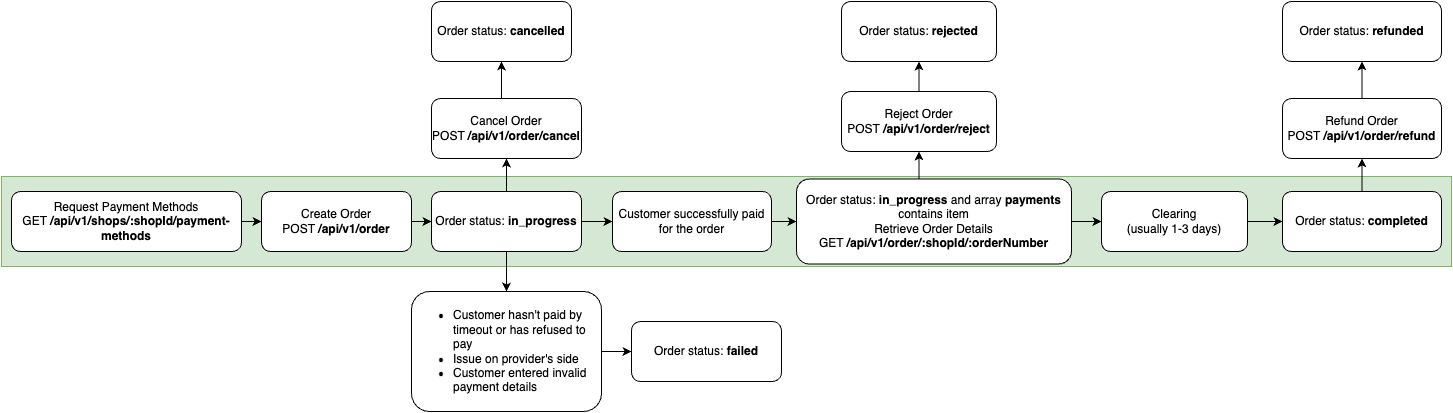
Settings
- In the Create Order API endpoint, the
autoCaptureparameter must be explicitly set toTrueor not included in the request at all.