Optimize the Payment Page Experience
Overview
Enhance your customers' checkout experience by minimizing the information they need to enter on the payment page. If you already have your customers' details—such as name, phone number, and email or address details —you can pass this information directly in your order request in customer object. By doing so, you reduce the number of fields the customer must fill out, making the payment process quicker and more seamless.
Benefits
- Faster Checkout: Customers spend less time completing the payment process.
- Improved User Experience: A shorter, simpler payment form reduces friction and cart abandonment.
How It Works
1. Enable the Setting
To use this feature, you need to activate the "Use customer data as payer information" setting for your company. This is a company-wide setting that applies to all your shops.
Please contact our technical support team to enable this setting for your account.
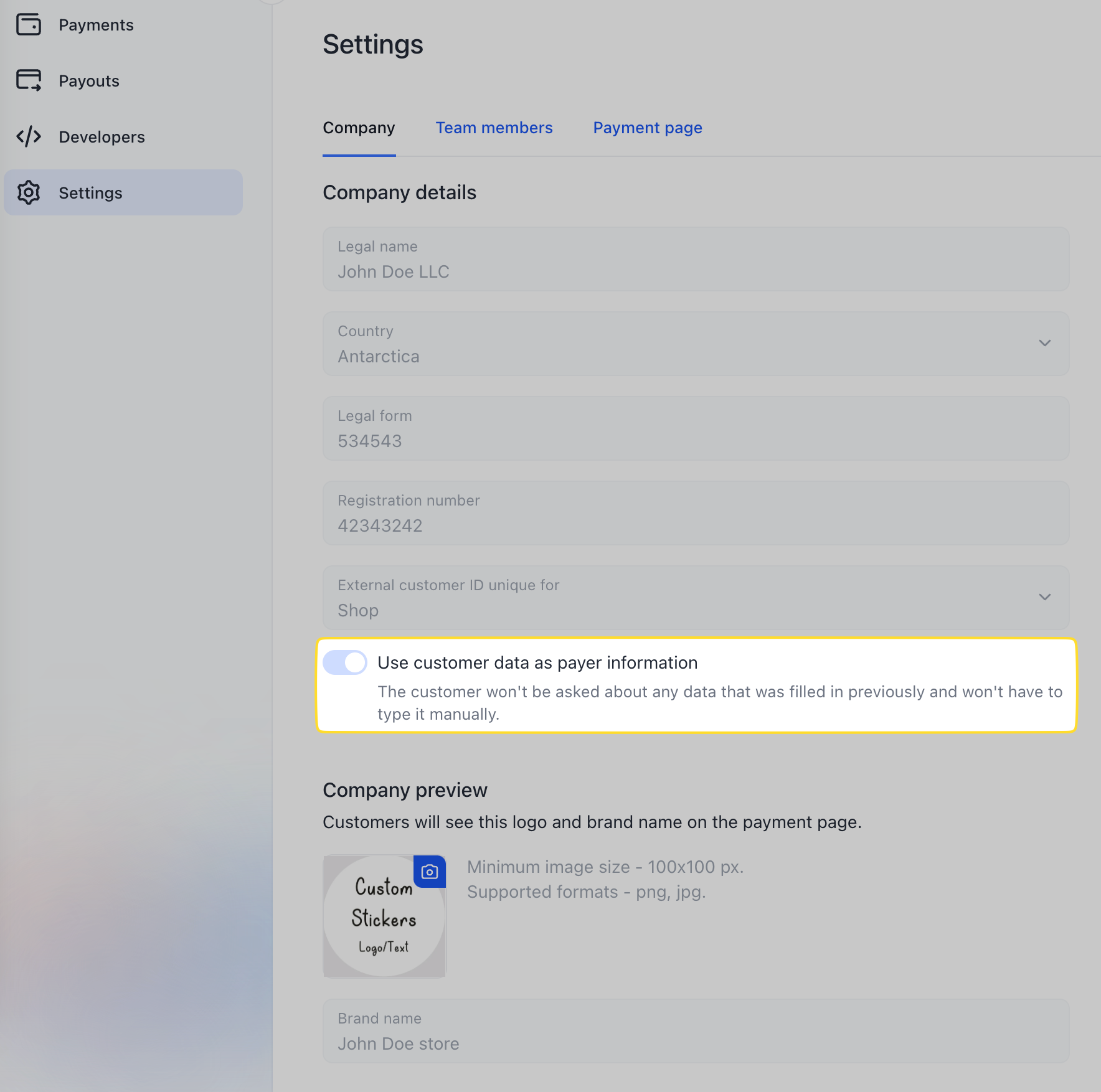
2. Pass Customer Data in the Order Request
When creating an order via the API, include the customer's information in the request payload. Here's how to structure your JSON request:
{
"shopId": 57,
"order": {
"orderNumber": "56532VFDBWF",
"cost": {
"amount": "56.99",
"currency": "USD"
}
},
"customer": {
"customerId": "56656",
"firstName": "John",
"lastName": "Doe",
"middleName": "James",
"phone": "79221110500",
"email": "john.doe@mymail.com",
"details": {
"addressData": {
"city": "Beverly Hills",
"countryCode": "US",
"state": "California",
"zipCode": "90210"
}
}
}
...
3. Payment Page Behavior
- All Required Fields Provided: If you supply all the necessary payer information, those fields will not appear on the payment page. The customer can proceed without re-entering their details.
- Missing Fields: If some required fields are missing, only those fields will be displayed for the customer to fill in.
- Provider Requirements: This feature applies to payment providers that require payer information. If the provider doesn't need this data, the payment page will remain unchanged.
customer and payer Are ProvidedIf you provide both the customer object and the payer object in the same request:
- Data from
customerandpayerobjects will be merged - Fields from the
payerobject take priority over corresponding fields fromcustomer - Missing fields in
payerwill be supplemented fromcustomerdata
Supported customer fields: firstName, lastName, middleName, phone, email, birthDate, and details → addressData
4. Exception
- Cardholder Name: For card payments, the Cardholder Name field is still required on the payment page. Customers must fill this in manually, even if first and last names are provided in the customer data.
Visual Example
By activating the setting and providing customer data in your order request, the payment page now requires less input from the customer.
Below are two examples of the payment page:
| Before Enabling the Setting (All Fields Displayed) | After Enabling the Setting (Fewer Fields Displayed) |
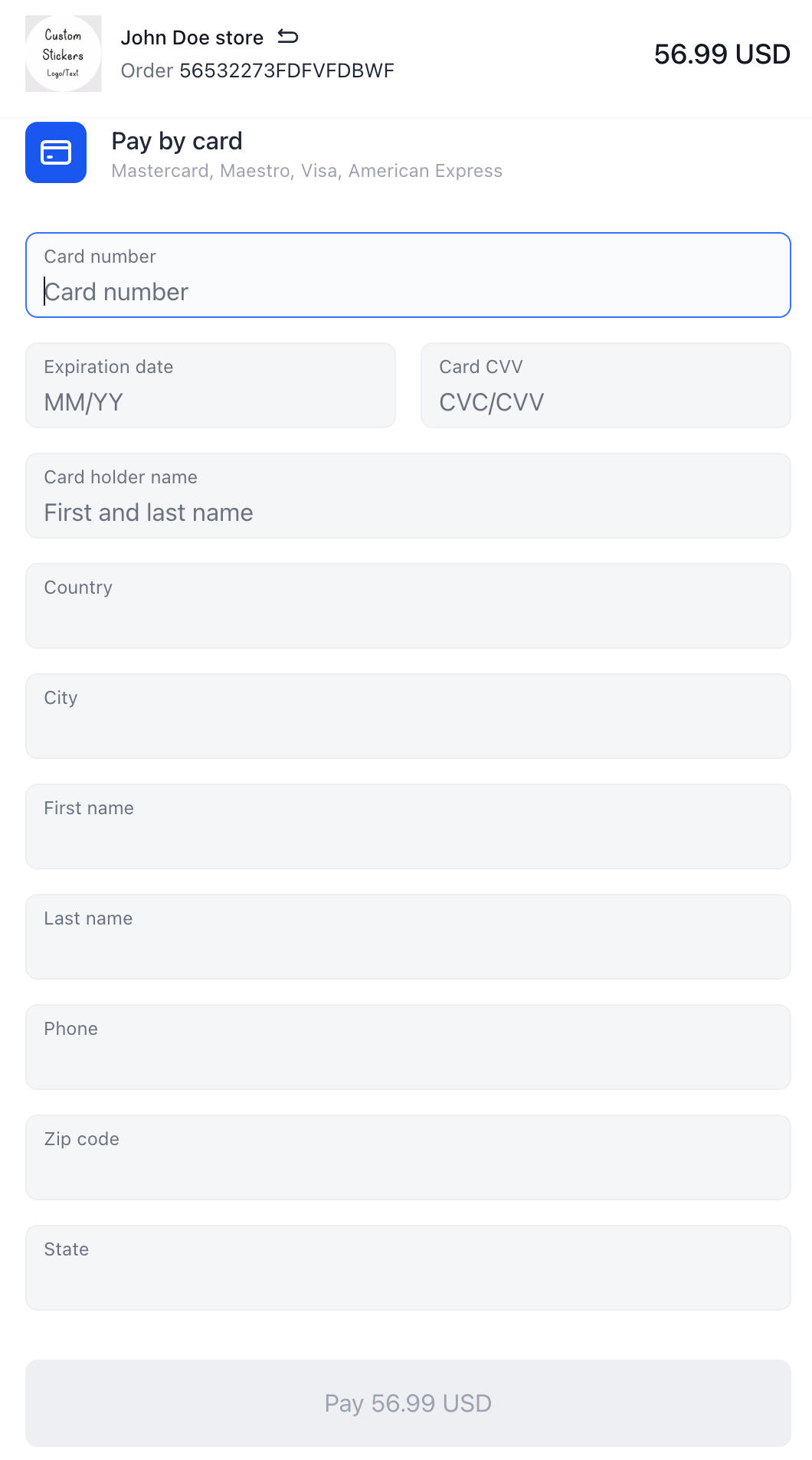 | 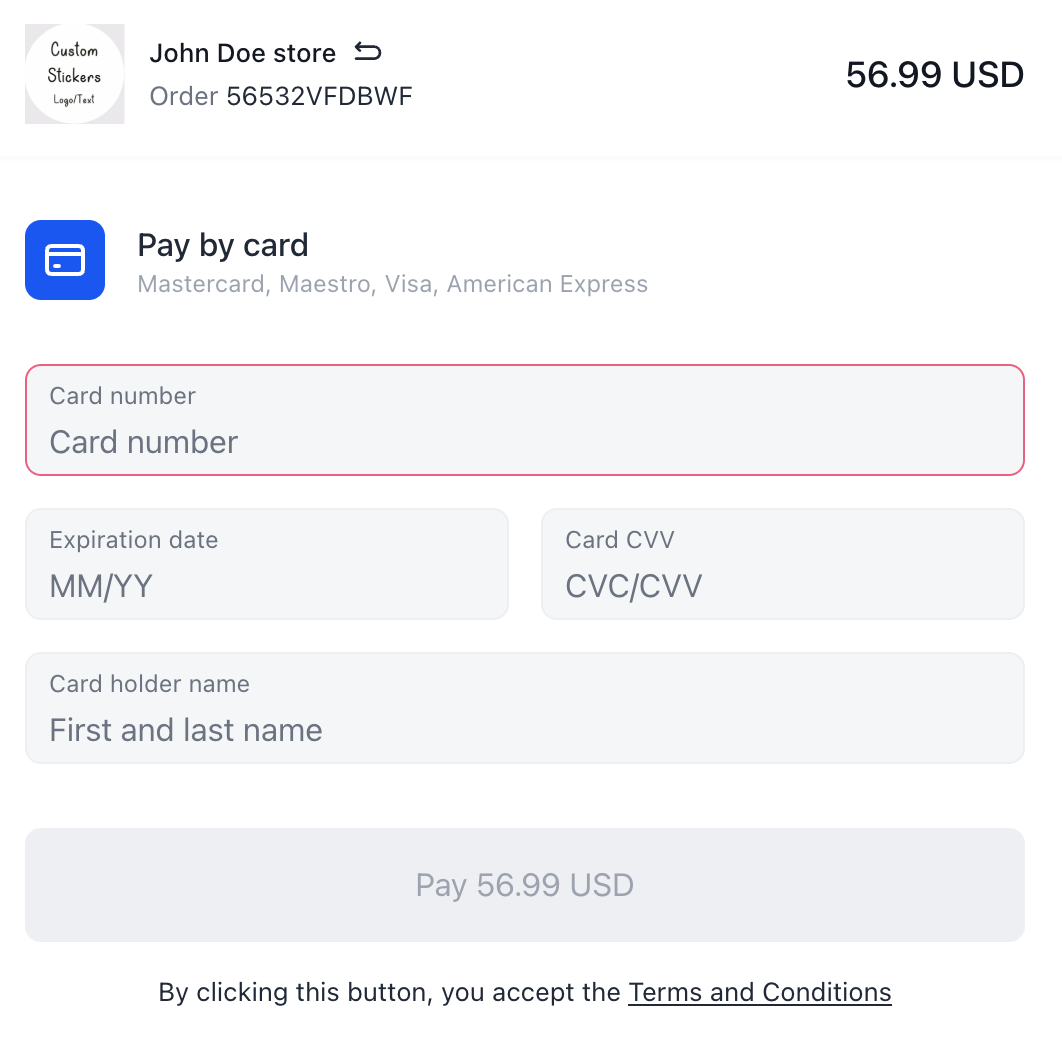 |